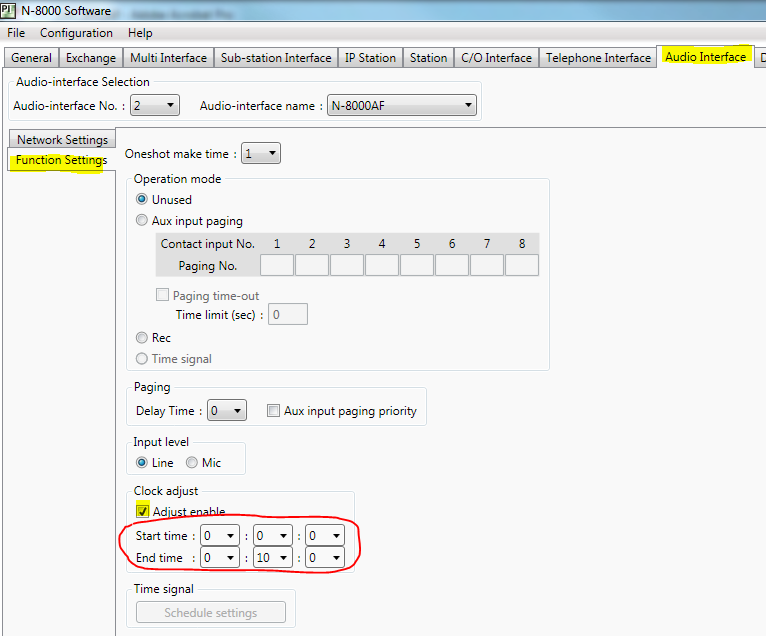N-8000 Internal and External Master Clock
Sound Talks
N-8000 Internal and External Master Clock
Settings to push the selected internal N-8000 time base to the N-8000 system
To have the N-8000AF act as the Master time base for all the N-8000 devices, the following items must be selected. (Note: for internal synchronization only, other single N-8000 devices may be used.)
- Radial Button- Clock Master, set for the N-8000AF. The time registered on the N-8000AF will now be the master time base for all N-8000 devices.
- Clock sync time- 1:1, set the time that the N-8000AF will push it’s time reference to all the N-8000 devices. In this case, one minute past 1am
These settings now make the N-8000AF the master clock for all N-8000 devices.
To also make the N-8000AF receive a time sync from an external master clock source, further settings on the N-8000AF must be made.
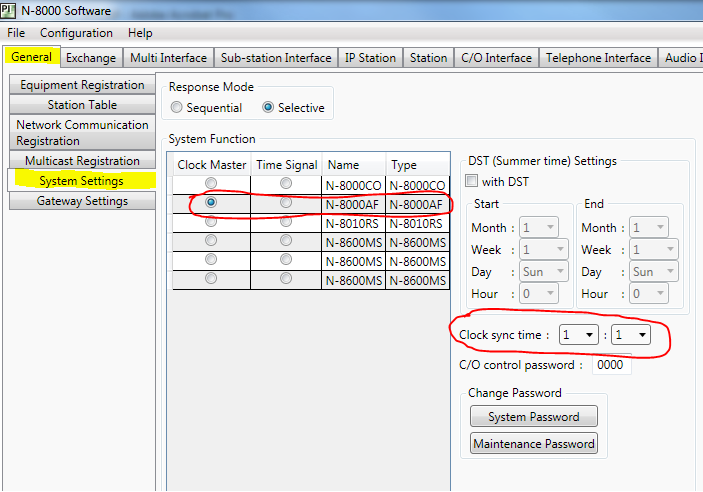
Further settings for external master clock synchronization.
On the Audio Interface tab, select;
- Clock adjust- select the box Adjust enable.
- Start time- 0:0:0, this is the time when pulses can be accepted from the external master clock system. In this case at midnight.
- End time- 0:10:0, this is the time when pulses will no longer be accepted from the external clock system. In this case, 10 minutes after midnight.
You must know the frequency of the clock pulses from the external clock system and adjust this "window" on the N-8000AF to accommodate the time the external pulse will be expected.
When this external pulse is accepted, the N-8000AF time base will adjust to the nearest minute and the N-8000 system will be updated at the next Clock Sync Time set above, in this case, 1 minute past 1am.